In modern sales, data accuracy can make or break your outbound strategy. You can have a skilled sales development team, a powerful tech stack, and an excellent product, but if your contact data is wrong, everything falls apart.
That’s where Clay.com comes in. This powerful data enrichment and automation tool helps sales and marketing teams verify, clean, and scale their lead data without spending hours manually checking every record.
This guide explains how Clay.com can improve data quality, validate email addresses, and help sales teams connect with the right prospects more efficiently.
The Challenge: Outdated and Inaccurate Lead Data
For business development representatives (BDRs) and sales development reps (SDRs), finding the right people to contact is often harder than it seems. Even high-performing sales teams lose valuable time chasing bad data.
In fact, nearly half of all BDR outreach goes to the wrong person. Common issues include:
- Invalid or outdated email addresses that bounce back.
- Contacts who no longer work at the company listed.
- Incorrect company domains or incomplete lead records.
Personalizing messages for leads that don’t exist wastes hours every week. It also lowers email deliverability rates and damages sender reputation.
Clay.com solves this problem by automating lead verification and enrichment, ensuring every contact in your list is up-to-date and valid.
Why Data Accuracy Matters
Accurate data isn’t just about avoiding bounces—it’s about improving overall sales efficiency.
With verified contact information, sales teams can:
- Personalize outreach confidently.
- Reduce bounce rates and improve deliverability.
- Focus on qualified leads who are more likely to convert.
- Shorten sales cycles by eliminating wasted communication.
Clay.com gives teams a simple, scalable way to do all of this in a fraction of the time it takes manually.
Step 1: Upload Your Lead List
Start with your existing data. This could be a spreadsheet with names, LinkedIn URLs, and company names, your typical outbound contact list.
Usually, this information is incomplete or outdated. Verifying each entry manually by visiting LinkedIn profiles might work for a few leads, but it’s impossible when you have hundreds or thousands to check.
By importing the list into Clay.com, you can automate the entire validation process within minutes.
Step 2: Verify Employment Information
The first step inside Clay is confirming that each contact still works for the company listed.
Clay’s “Add and Return” feature automatically searches for a person’s current organization. It updates your dataset with the most recent employment information so your team doesn’t have to check every LinkedIn profile manually.
In the example shown in the demo, Clay was able to identify that one contact had moved from Banner Witcoff to Northwestern University, proof that the system updates data accurately and in real time.
Step 3: Find the Correct Company Domain
Once you’ve verified where each person currently works, the next step is to confirm their company domain.
Clay’s Company Domain enrichment feature automatically searches multiple data sources to find the correct company website for every contact.
Having the right company domain is critical because it forms the basis for generating accurate work emails and confirming professional affiliation.
Step 4: Enrich Each Contact with Verified Work Emails
After confirming the correct company domain, you can run Clay’s Work Email waterfall feature.
This function searches through several verified databases to find the best possible work email address for each contact. Because it uses multiple sources, the system automatically selects the most reliable one.
The result: dozens or even hundreds of valid, verified business emails added to your sheet in minutes.
Step 5: Validate Email Accuracy with ZeroBounce
Finding an email is only half the job, knowing whether it works is what really counts.
To make sure every address you send to is active, Clay integrates with ZeroBounce, an industry-standard email verification service.
Once enabled, Clay checks each email and flags whether it’s valid, invalid, or risky. In the video example, 8 out of 10 emails were verified as valid, all in under 15 minutes.
You can then repeat this process for hundreds of contacts, maintaining the same level of speed and accuracy.
Step 6: Scale Up Your Workflow
After running a few tests, it’s clear that this process scales easily. The video demo also showed a batch of 200 leads being verified using the same workflow.
Clay automatically:
- Confirms current employment
- Finds correct domains
- Locates work emails
- Validates each one through ZeroBounce
With a single workflow, your team can clean, verify, and enrich large lists quickly, saving hours or even days of manual effort.
The Results: More Accurate Leads in Less Time
Using Clay.com for data verification and enrichment gives sales teams an immediate productivity boost.
Here’s what you can expect:
- Speed: Verify hundreds of leads in under an hour.
- Accuracy: Achieve up to 99% email accuracy with waterfall enrichment.
- Efficiency: Eliminate manual research and focus on personalized outreach.
- ROI: Improve conversion rates by ensuring messages reach real prospects.
When data quality improves, so does the entire sales funnel from outreach and engagement to closing deals.
Why Sales Teams Love Clay.com
Clay is more than just a data-cleaning tool. It’s an automation platform that connects with your existing sales stack and scales with your growth.
For SDRs, it means spending more time crafting personalized outreach instead of fixing data. For sales managers, it ensures teams operate efficiently with clean, accurate records.
Most importantly, Clay reduces frustration by removing the guesswork from lead management, helping teams reach the right people with the right message at the right time.
Start Improving Your Data Quality with GrowthAssistant and Clay.com
Bad data costs sales teams time, money, and valuable opportunities. With Clay.com and GrowthAssistant, you can build a smarter, automated data verification system that keeps your pipeline accurate and ready to convert.
A Growth Assistant can help you:
- Set up and manage Clay.com workflows
- Automate lead enrichment and validation
- Keep your CRM data clean and reliable
- Free your sales team to focus on conversations that close deals
If you’re ready to streamline your outbound sales process and improve data accuracy, visit GrowthAssistant to learn how we can help your team implement Clay.com and scale faster with confidence.
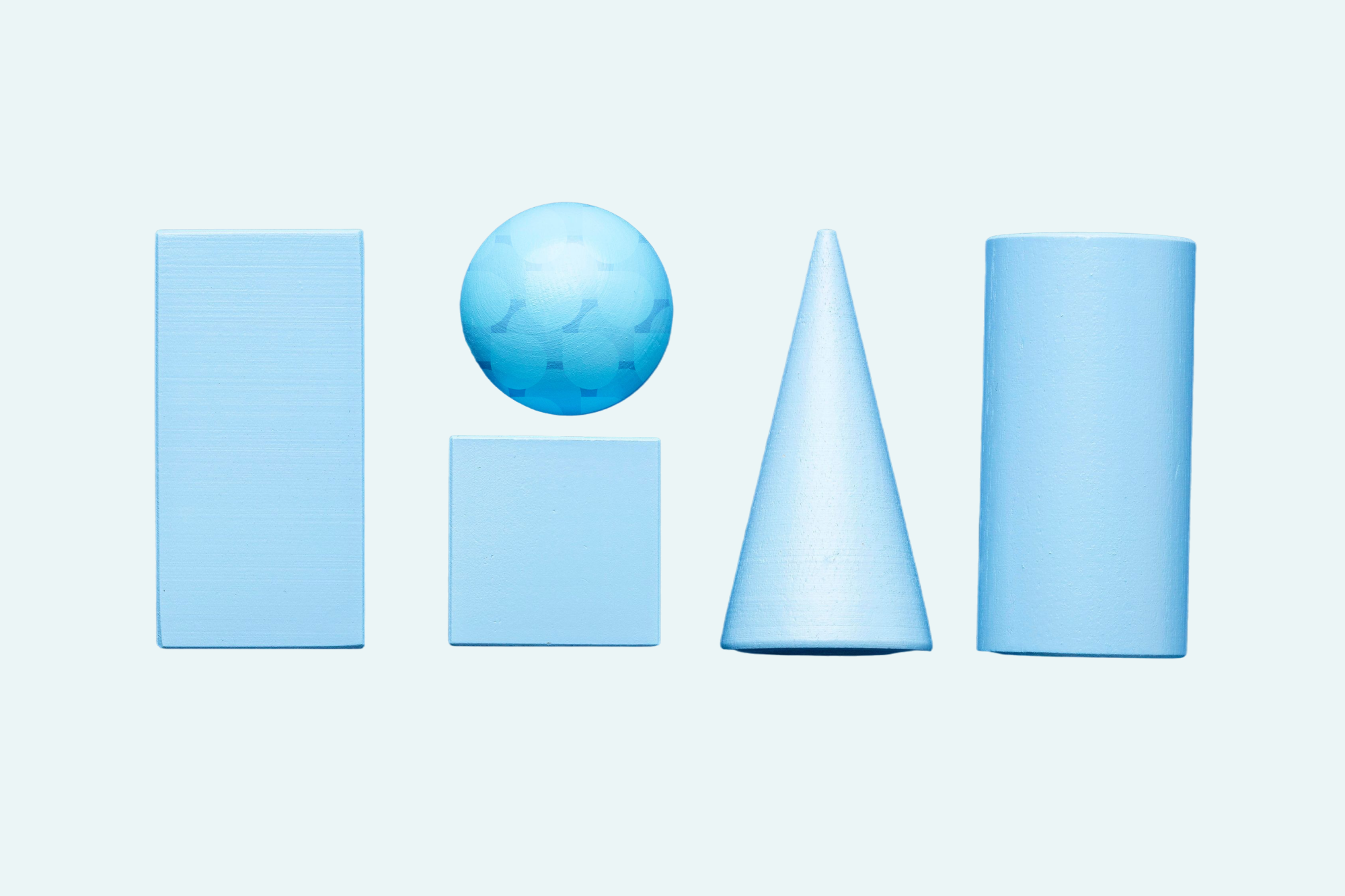




.svg)


