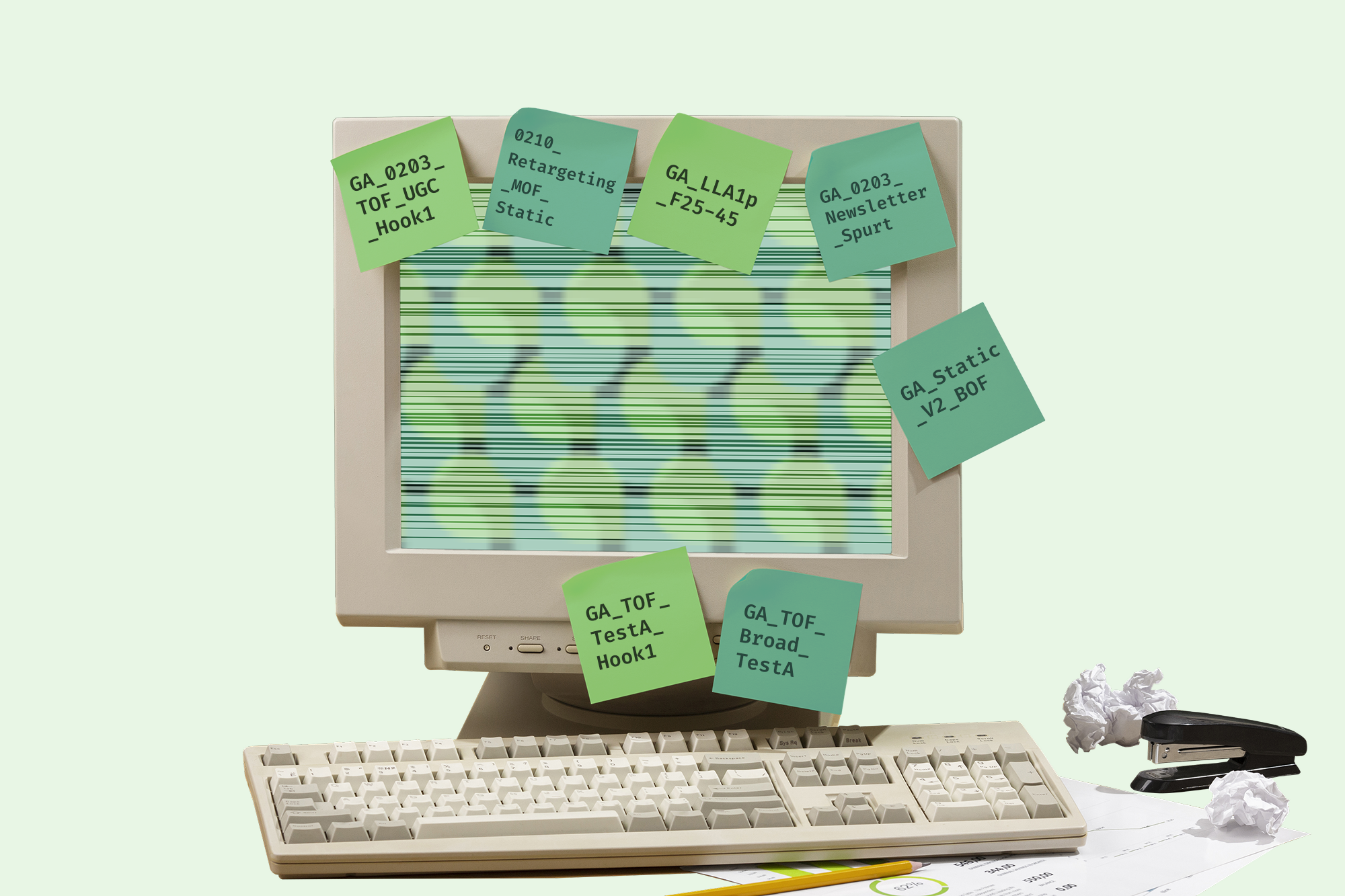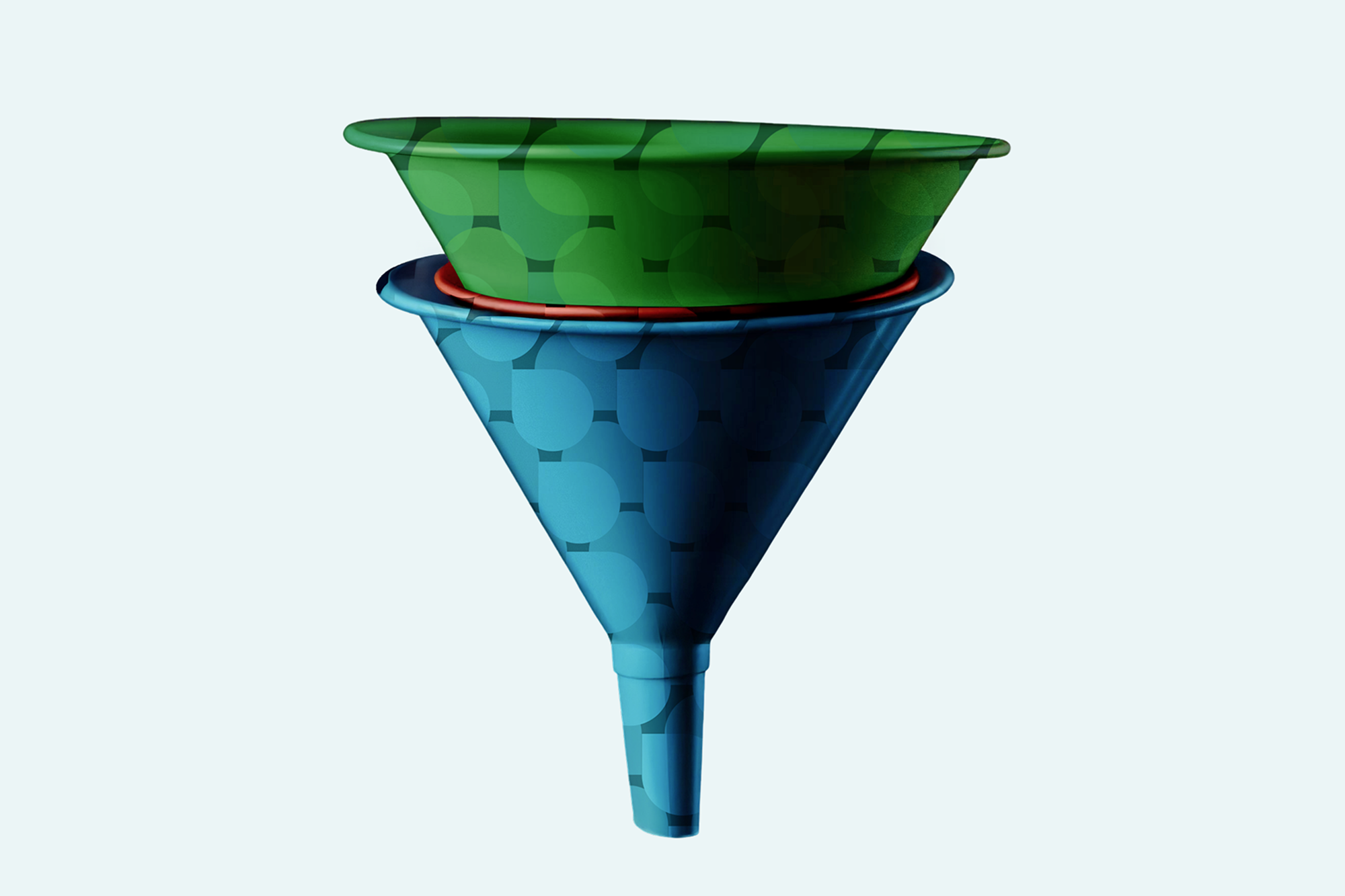Every agency and marketing team knows the challenge of managing multiple reports and data sources. With so many spreadsheets and analytics tools, it can be hard to see what is actually working.
That is where a marketing dashboard helps. It gives you one clear view of your most important metrics so you can make better decisions and grow your business with confidence.
Here is how to build a marketing dashboard that keeps your team focused on results.
What Is a Marketing Dashboard?
A marketing dashboard is a tool that tracks and displays your key performance indicators (KPIs) in one place. It helps you monitor your marketing campaigns, client results, and performance over time.
Instead of checking several tools like Google Ads, HubSpot, or Facebook Ads Manager, you can see everything in one dashboard.
A good marketing dashboard helps you:
- Monitor performance trends across channels
- Identify problems early
- Measure return on investment (ROI)
- Keep your team aligned on key goals
Step 1: Define Your North Star Metric
Every marketing dashboard should start with one clear goal. This is your North Star metric, the number that matters most to your team.
For agencies, this might be:
- Active clients or subscriptions
- Monthly recurring revenue (MRR)
- Qualified leads or first meetings
Your North Star metric gives your team a shared target and keeps everyone focused on growth.
Example:
“Our dashboard tracks total active clients each month. We only count clients who have started but have not ended service.”
This simple rule ensures everyone measures success the same way.
Step 2: Track Key Marketing Metrics
Once you have chosen your North Star metric, add supporting KPIs to your marketing dashboard.
Here are common metrics every agency should include:
These KPIs give you a clear picture of how your agency is performing in every area.
Step 3: Segment Your Clients and Campaigns
Your marketing dashboard should show where your best results come from.
Group clients into simple segments such as:
- Ideal Clients (ICP) – long-term, high-value accounts
- SMB Clients – smaller but steady clients
- Unqualified Leads – low-potential or early-stage contacts
A quick pie chart showing what percentage of your business comes from each type of client helps you see which group drives most of your revenue.
Example:
“Seventy percent of total revenue comes from just thirty percent of clients.”
This kind of insight helps you focus on the clients that matter most.
Step 4: Track New Business and Expansions
Your marketing dashboard should also help you measure growth opportunities.
Track:
- New Clients Added This Month
- Existing Clients Expanding Services
You can visualize these numbers with a simple column chart showing how much new growth comes from expansions versus brand-new business.
This helps you understand where your future revenue is coming from and where to focus sales efforts.
Step 5: Track Top-of-Funnel Metrics
A healthy pipeline starts with a strong top of the funnel. Include metrics that measure how many new leads and meetings your team generates.
Tracking these numbers weekly or monthly helps you predict future opportunities and identify potential slowdowns before they happen.
Step 6: Use the Right Tools to Build Your Dashboard
You do not need expensive tools to create a powerful marketing dashboard.
Here are two simple ways to get started:
Option 1: Google Sheets Marketing Dashboard
- Start with a free dashboard template or create your own.
- Connect your CRM or paste data manually each week.
- Add formulas to calculate growth rates and conversion metrics.
- Use charts and color formatting to highlight key insights.
Option 2: Airtable Marketing Dashboard
- Use an Airtable KPI template as a starting point.
- Add fields for each metric you want to track.
- Use Interface Designer to build a visual dashboard.
- Automate updates and reminders for your team.
Both tools make it easy to keep your dashboard up to date and accessible to everyone.
Step 7: Review and Update Regularly
Your marketing dashboard should guide your weekly or monthly meetings. Review it often to stay on top of performance.
Ask questions such as:
- Which campaigns brought in the most leads this week?
- Are churn numbers improving?
- Is our pipeline growing or shrinking?
A consistent review habit helps your team act quickly and stay aligned on results.
Start Building Your Marketing Dashboard Today
A marketing dashboard turns your data into clear insights. It helps you track progress, find opportunities, and make smarter business decisions.
You can start with Google Sheets, Airtable, or another simple tool. The key is to focus on tracking what truly matters and keeping your data clean.
If you want help building your dashboard or setting up your reporting systems, a Growth Assistant can help. Our trained experts can manage your metrics, automate updates, and keep your performance data accurate. Start building your marketing dashboard today.
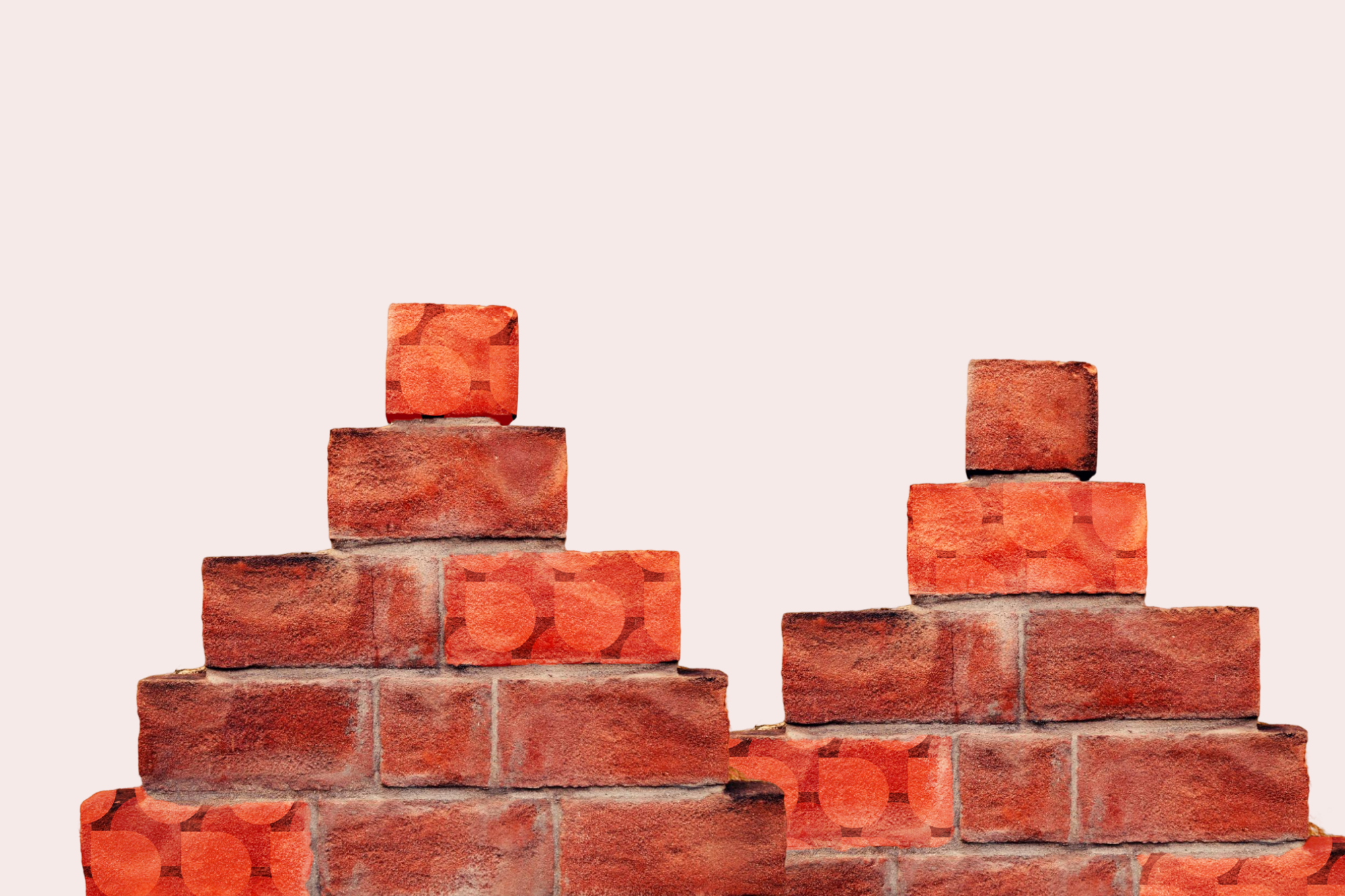




.svg)