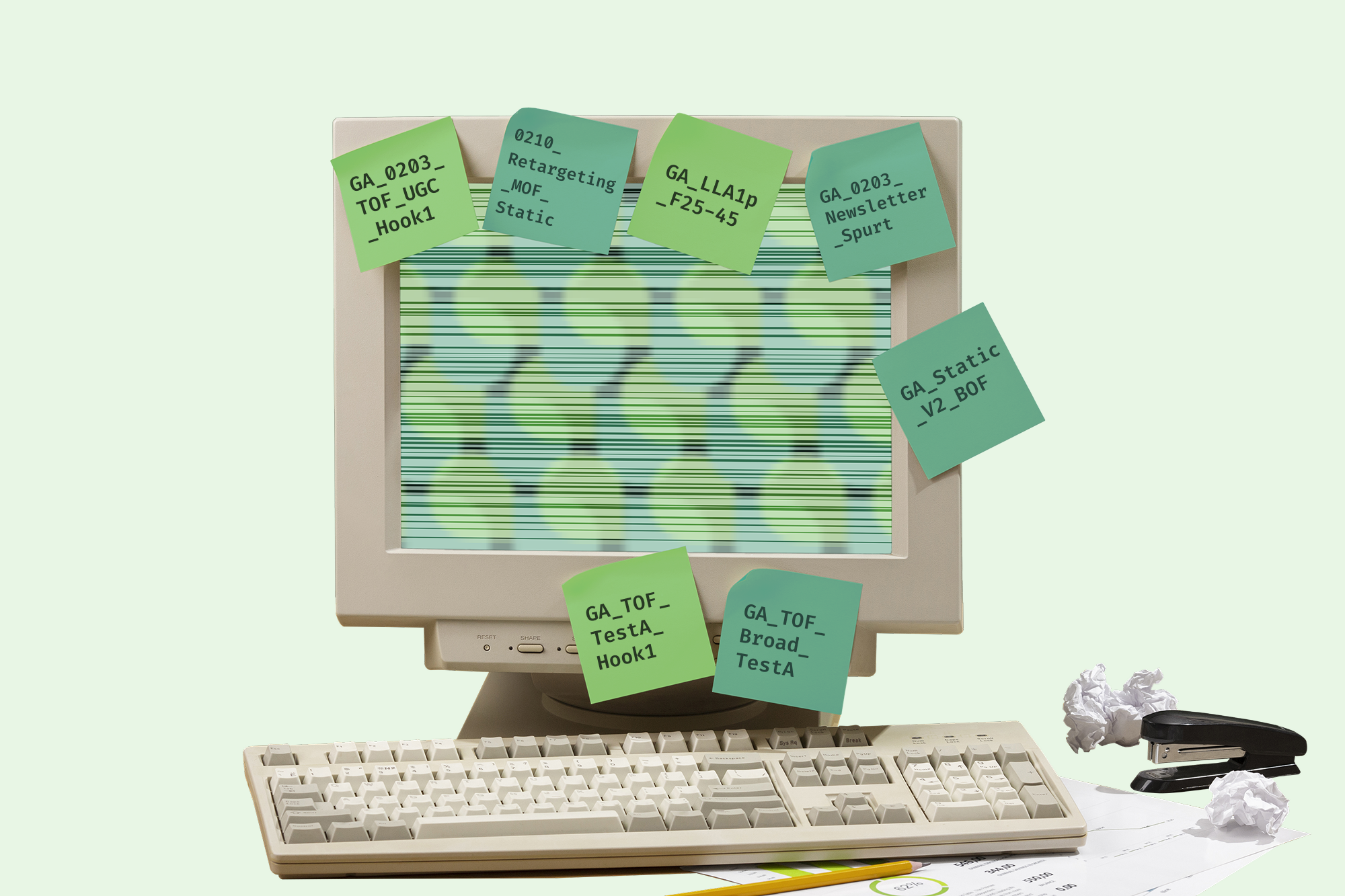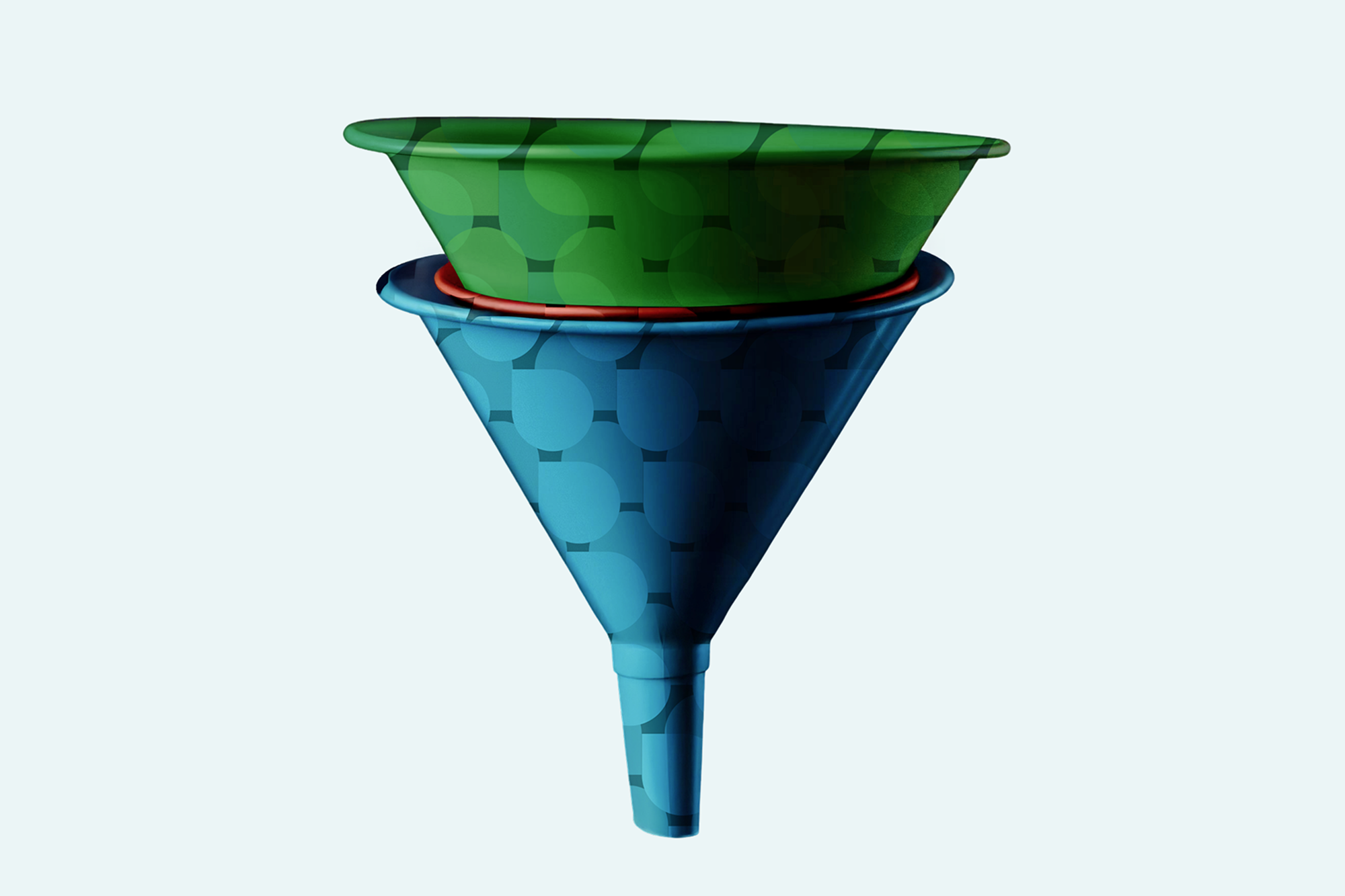Modern marketing teams rely on accurate data to make confident decisions. But if your meta ads reporting is chaotic (inconsistent naming, unclear attribution, broken tracking, or missing insights) it becomes nearly impossible to scale.
This playbook walks you through a complete reporting system inspired by top DTC operators. You’ll learn how to clean your data, set up a reporting workflow, and use tools that turn raw performance into powerful insights.
Why Meta Ads Reporting Is Harder Than It Looks
Meta platforms generate enormous amounts of data. Without structure, the numbers become overwhelming.
Common issues include:
- Mixed or duplicated naming conventions
- Inconsistent tracking or pixel errors
- Inflated performance due to poor attribution
- No clear benchmarks for CAC, ROAS, or AOV
- Manual reporting that takes hours every morning
This playbook fixes all of it.
Part 1: Clean Data — The Foundation of Reliable Meta Ads Reporting
Step 1: Align Naming Conventions
Your naming convention determines how fast you can analyze your meta ads data. When every campaign follows the same structure, you can filter performance instantly.
Benefits of standardized naming:
- Cleaner reporting dashboards
- Faster creative and audience analysis
- No more mismatched names
Step 2: QA Your Pixel, Events, and Attribution
Reporting is only as accurate as the data you collect.
Your pixel and events must:
- Fire properly
- Avoid duplicates
- Match your funnel
- Use consistent event naming
Attribution also plays a huge role.
Meta’s default, 7-day click + 1-day view, often overcounts results.
Switch to incrementality attribution for a more realistic understanding of performance.
Step 3: Set Performance Benchmarks
Benchmarks clarify what “good performance” actually means.
Your baseline metrics should include:
- Average Order Value (AOV)
- Gross Margin
- Target CAC
- Target ROAS
- Learning budget
These numbers act as your daily compass.
Part 2: The Meta Ads Workbook — Turning Raw Data Into Insights
Meta Ads Manager is powerful, but not ideal for daily reporting. This is why growth teams use a Meta Ads Workbook.
What the Workbook Does
- Converts raw data into dashboards
- Tracks CPM, CTR, CVR, APM
- Shows pacing by day, week, and month
- Highlights scaling opportunities
- Flags issues before they become expensive
In short, it brings clarity to complexity.
Setting Up the Workbook Takes Just 10 Minutes
Your workflow:
- Download the template
- Watch the quick tutorial
- Import raw performance data
- Refresh dashboards
- Review the insights
This is the same system top operators use.
Case Study: How Unbloat Scaled to $250k/Month
Unbloat, a leading DTC supplement brand, used the Meta Ads Workbook to:
- Track daily CAC
- Identify winning creative
- Compare custom time periods
- Maintain consistent reporting cadence
- Forecast spend with accuracy
Good reporting leads to confident scaling.
Part 3: Create Consistent Daily Reporting Norms
A reporting system becomes powerful only when executed consistently.
Daily Reporting Routine
Your team should:
- Pull raw data
- Update the workbook
- Analyze changes
- Share insights in Slack
- Flag concerns early
This creates a culture of transparency and accountability.
What Your Slack Reports Should Include
Your daily update should include:
- Spend vs. pacing
- CAC & ROAS
- MTD, L7D, and L30D comparisons
- Top-performing ads
- Observed anomalies
- Recommendations
This gives leadership everything they need in one glance.
Why Brands Delegate Reporting to Specialists
A Growth Assistant specializing in meta ads can:
- Build your entire reporting system
- Maintain clean data
- Post daily performance summaries
- Handle grunt work and formatting
- Give you your time back
You stay strategic — they stay operational.
Transform Your Meta Ads Reporting System
If you’re tired of messy dashboards and confusing results, now is the perfect time to streamline your reporting. With clear naming conventions, accurate attribution, and a consistent reporting workflow, you can finally make data-driven decisions with confidence.
Let our team help you automate and optimize your reporting so your growth never slows down.
Book a call and let us build your meta ads reporting system.
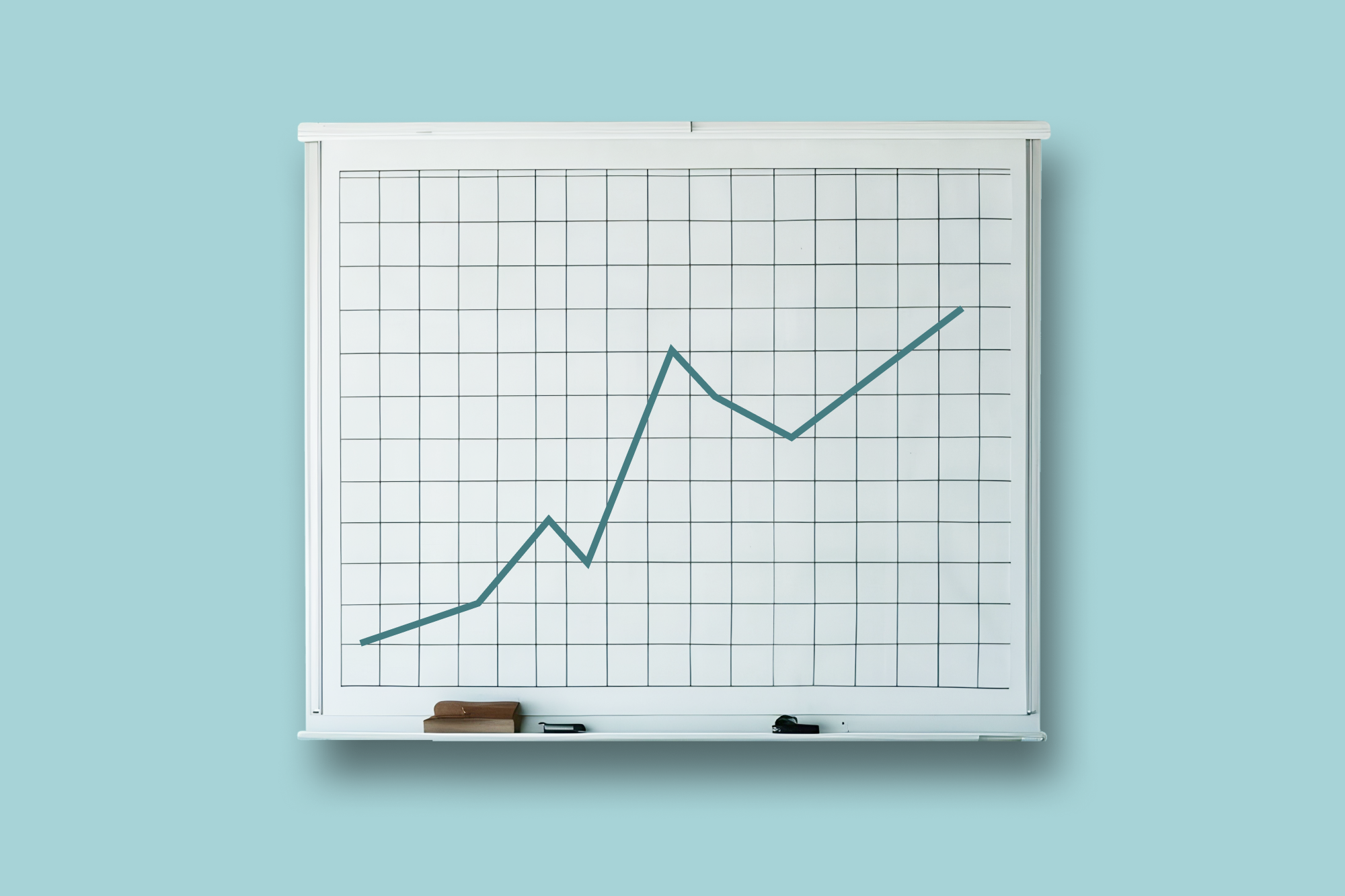




.svg)